|
Tax setup within the Seradex OrderStream program is done in 3 stages. First, all of your Tax Authorities need to be established. Then a collection of Tax Groups are created, followed by the setting up of Tax Rules, which are used to determine what items will be taxed, and how they are taxed. The Tax Setup form is accessed through the OrderStream profile by clicking on the [Utilities] tab, followed by the [Taxes Setup] button, and looks as shown below.
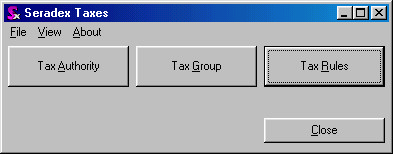
|

