|
The Version Check form is accessed by clicking on the [Utilities] bar, followed by the [Version Information] icon within the OrderStream profile, and looks as shown below.
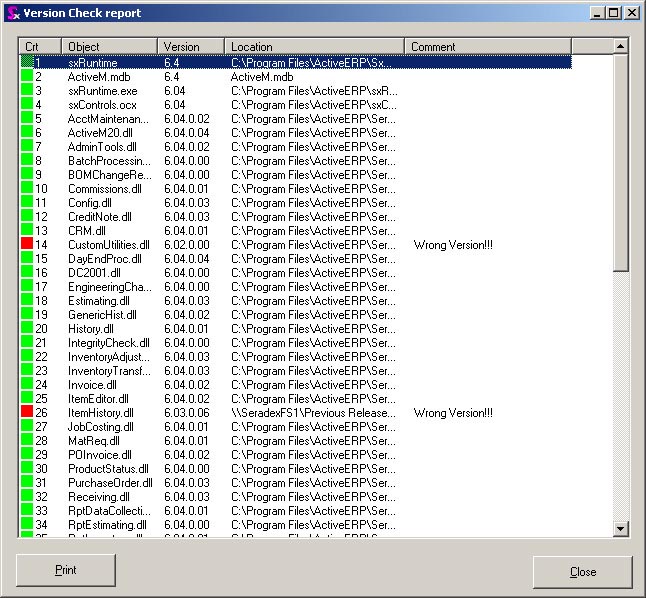
Review the version check report. If there are any failures or dlls not registered then make sure you register them manually. Once this has been done go back and try to recreate the problem (often times this is the root of the problem). It is in your best interests to email or fax this report to us as well so we can see the dlls that you are using. In many cases we are using newer dlls and will be unable to reproduce the problem. If we know exactly what you are using then we can revert back to that dll in order to diagnose properly.
|

