|
The ItemExtra worksheet allows for additional item information which cannot be stored within a standard field provided on the OrderStream Item Main form ("Item Extra" data) to be assigned to the configured item. Note that this functionality only applies when mastering a new item via the configurator. The term "mastering an item" refers to the creation of a new item number via the configurator which will available to be selected on subsequent sales orders and available for editing in the Item Editor.
A sample of the ItemExtra sheet layout is shown in the image below. Comments are provided in key cells to assist you in your setup.
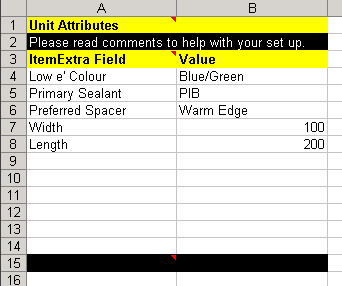
Enter the name of the item extra line to be assigned to the mastered item into cell A1. Starting from cell A4, enter the name of the item extra line field in which data is to be stored. Enter the value to be inserted into the item extra line field into column B of the same row.
A view of the Item Extra form for the sample item extra line "Unit Attributes" shown above is depicted in the following image.
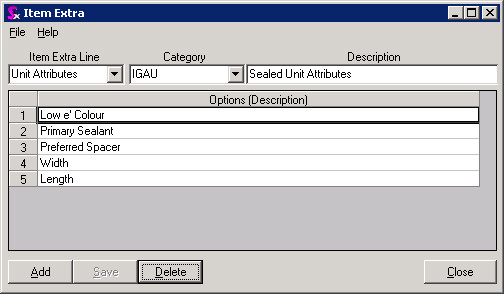
The item extra fields referenced must be setup in the system (via the Item Extra form), but they do not need to appear in the ItemExtra worksheet in the same order they appear in the Item Extra form. The number of item extra fields specified in the ItemExtra worksheet cannot exceed the total number of item extra fields assigned to the item extra line (as seen on the Item Extra form).
When viewing the mastered item in the Item Editor, the Extra tab will be visible and the item extra data returned via the Configurator will be present in the fields as assigned in the ItemExtra worksheet.
|

