|
1) Modify the Input sheet by adding Prop Enabled in column D as displayed in the image below.
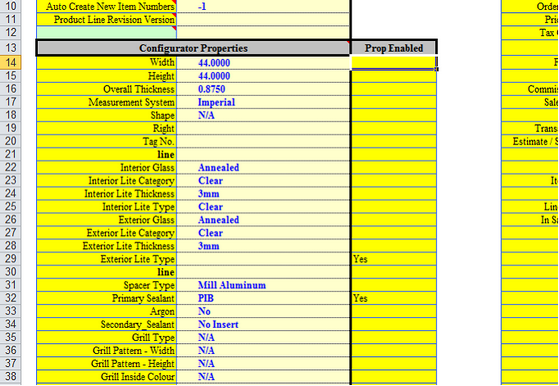
2) If the value present within column D is NO then the property occupying that row will be disabled. If any value other than NO (including blank) is present for a property then the property will be enabled.
a. Sample formula:IF(C26<>"Annealed","No","Yes")
3) This functionality is enabled on a product line by product line basis. To enable it for a product line,
a. Go to Utilities > Configurator Setup
b. Check the Dynamic Disabling of Properties checkbox as seen in the image below:
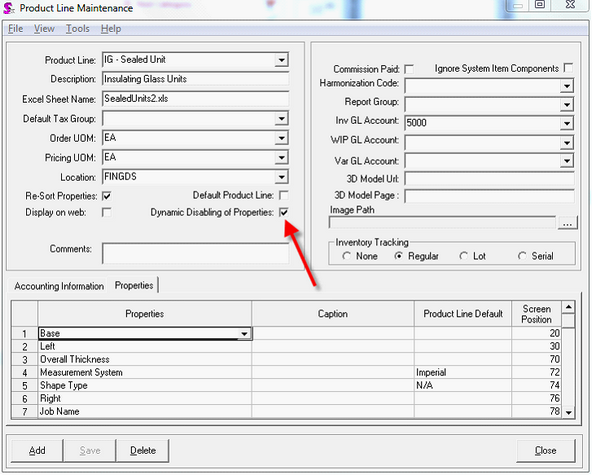
4) To finish press SAVE.
|

