|
As the name implies, Rebatch Mode enables you to "rebatch" an Day End Processing batch in the event there are errors or omissions in the existing batch. To enable Rebatch Mode, go to the Day End Processing Tools menu and select Rebatch Mode. A check mark will appear beside the Rebatch Mode option to indicate it has been enabled.
A Batch File Name combo will appear on the Day End Processing form as shown in the image below.
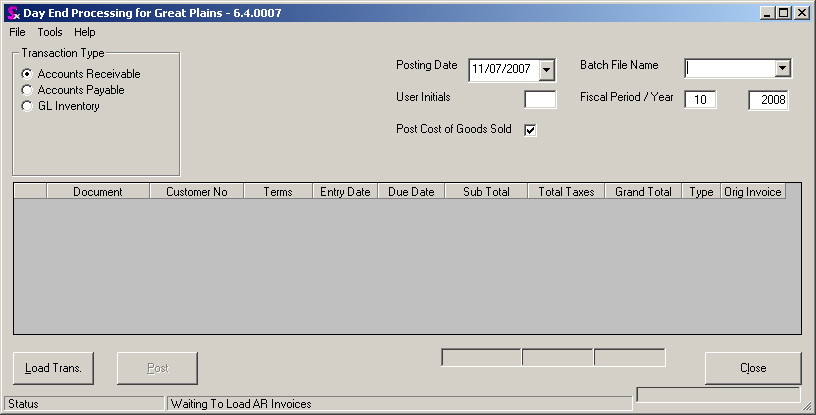
Select the batch file which is required to be rebatched from the Batch File Name combo.
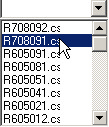
Click the Load Trans button to load the transactions included in the batch onto the Day End Processing form. Modify the posting date if necessary. When you are ready to rebatch, click the post button to create the rebuilt batch.
|

