|
Note: OrderStream does not support GL Inventory batches to Business Vision; the GL Inventory radio button will not appear in the Day End Processing form if you have BV32 selected as your accounting system.
To setup Day End Processing to post GL Inventory transactions, click the GL Inventory radio button. The Day End processing will change to appear as shown in the following image.
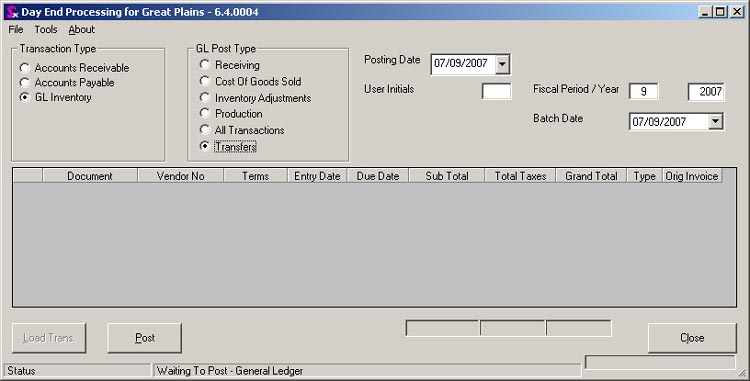
The posting day will default to the current date; you are able to limit your post to an earlier cut off date by selecting the desired date from the date control. The Batch Date is the date you wish to assign to the generated GL batch. It too will be defaulted to the current date.
Check the radio button assigned to the GL Post Type you wish to post.
|
|
|
Receiving
|
Will post GL transactions for approved receipts. If accrual posting is enabled the accrual account specified on the vendor account set will be debited while the AP clearing account, also specified in the vendor account set, will be credited. If accrual posting is not enabled, the AP clearing account will be credited while inventory will be debited.
|
Cost Of Goods Sold
|
Used only if your accounting system is AccPac Plus to post cost of goods sold.
|
Inventory Adjustments
|
Will post GL transactions for approved inventory adjustments. Depending on if inventory has been increased or decreased by the inventory adjustment, the Adjustment GL account specified on the category the adjusted item is assigned to will be either debited or credited while inventory will be either credited or debited.
|
Production
|
Will post GL transactions based on work order completions. If WIP transfers are used, WIP accounts will be credited while finished goods inventory will be debited. If WIP transfers are not used, raw materials inventory accounts will be credited while finished goods inventory will be debited.
|
All Transactions
|
Will post all GL posting types.
|
Transfers
|
Will post GL transactions based on approved inventory transfers. This includes WIP transfers and transfers made from one inventory location to another. For WIP transfers, WIP accounts will be debited while raw material inventory will be credited. For inter location transfers, the inventory GL account specified for the destination location will be debited while the inventory GL account specified on the from location will be credited. Note that the Use Location GL Account for Inventory application preference must be enabled to post inter location transfers.
|
It is not necessary to click the Load Trans button when posting GL transactions. The transaction are not loaded onto the Day End Processing form. Simply click the Post button to create the GL batch. You will be prompted when Day End Processing has finished creating the batch. Also, the status and the name of the GL batch will be displayed on the bottom of the form as shown in the image below.
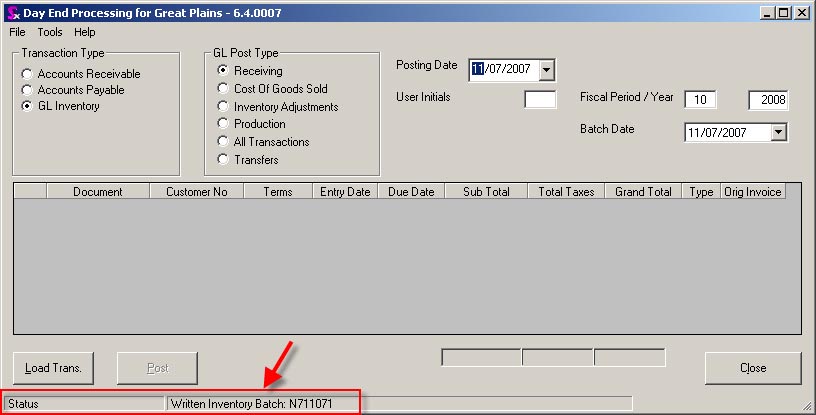
|

