|
By default the Day End Processing form loads ready to post Accounts Receivable transactions. To post AR transactions after posting other transaction types, simply click the Accounts Receivable radio button. The posting date will default to the current date; to limit your post to an earlier cut off date you can modify the posting date. If you wish to post Cost of Goods Sold (COGS) make sure the Post Cost of Goods Sold check box is checked.
Click the Load Trans. button to load the form with all approved customer invoices which have not yet been posted via Day End Processing with invoice dates less than or equal to the posting date as shown in the image below.
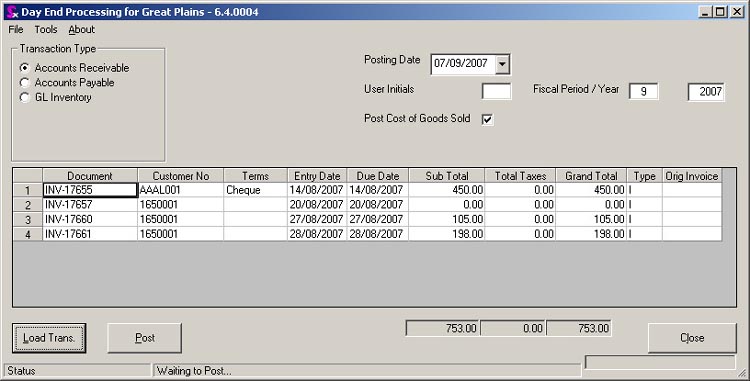
After reviewing the transactions for accuracy, click the Post button. If using Accpac or Great Plains (if using Integration Manager) the batch file will be created in the directory specified in Company Setup. The previous batch files will be automatically moved to the archive folder.
|

