|
To setup Day End Processing to post Accounts Payable transactions click the Accounts Payable radio button. The Posting Date will be defaulted to the current date; you can limit your posting to an earlier cut off date by selecting the desired date from the date control.
Click the Load Trans. button to load all approved vendor invoices which have not yet been posted by Day End Processing with invoice dates less than or equal to the date selected as the Posting Date as shown in the following example.
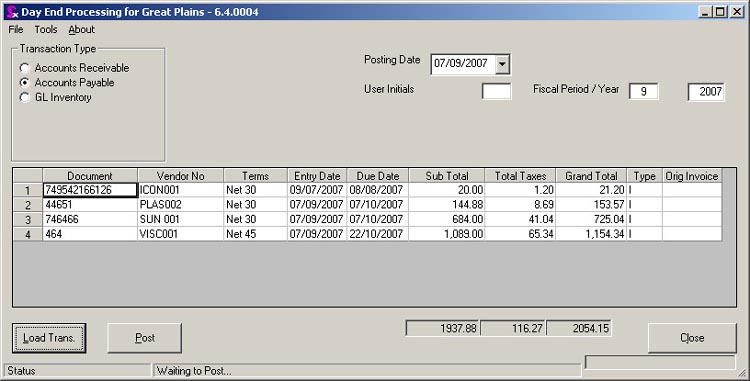
After reviewing the data on the form for accuracy, click the Post button to create the AP batch. If using Accpac or Great Plains (with Integration Manager) the AP batch file will be created in the directory specified in Company Setup. Previously existing AP batch files will be automatically archived.
|

