|
The Day End Processing form is accessed by clicking on the Utilities bar, followed by the Day End Processing icon within the OrderStream profile. As the module name indicates, Day End Processing is a function which is performed frequently, daily if possible, to distribute payables, receivables and other GL activity to their respective accounts in your accounting system.
The Day End Processing posting method depends on the accounting system being used by your company.
|
|
|
Accpac
|
Generates a batch file (.csv) which is imported into AccPac for posting.
|
Great Plains
|
| 1. | Generates a batch file (.csv) which is imported into Great Plains via Integration Manager. |
| 2. | E-Connect is supported for Great Plains 9 and higher, eliminating the need for a batch file. |
|
Business Vision
|
Day End Processing connects directly to your Business Vision data to post.
|
Quickbooks
|
Day End Processing connects directly to your Quickbooks data to post.
|
Automatic Archiving
When posting with Accpac or Great Plains (when using Integration Manager) previously created batch files will be automatically archived the next time Day End Processing is performed. The only setup required is to create a folder named "archive" in the Day End Export Path specified in Company Setup. If this folder does not exist, the previous batch files will still be archived, but they will be moved to the Templates folder. You will receive the following prompt when this occurs.
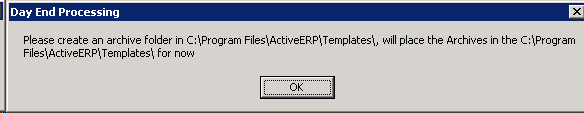
NOTE:
OrderStream uses the standard cost of the actual inventory record consumed in the posting.
|

