|
This form is launched from the OrderStream profile bar by clicking on the [Inventory] tab. and then [Item Search _ Replace] and looks as shown in the image below. This screen is used to find child items that are contained in a specific parent item and to replace the child item with another. To find an item, select it in the combo box and click on the search button. The parent items that contain the item selected will appear in the bottom portion of the screen.
To replace an item, find the Replace With Item and then check the include field for the parent items that will receive the substitution. Then click on the Replace button.
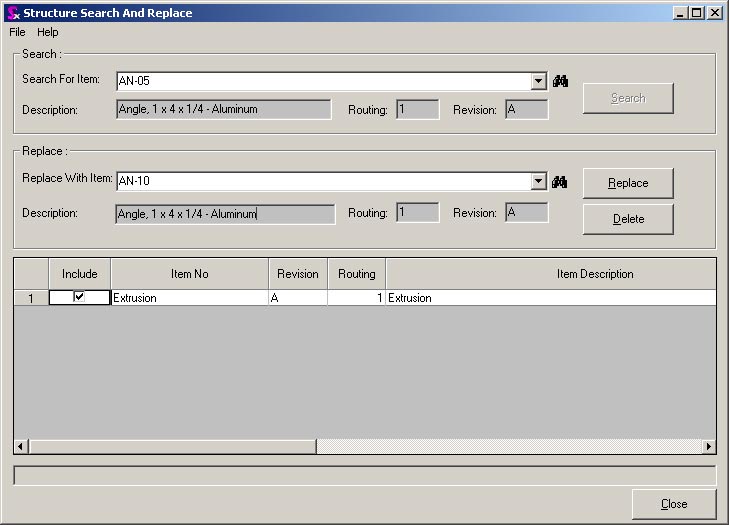
This functionality is for the replacement of items on BOMs in Item Main. It does not include structures at the Sales Order or Work Order level.
|

