|
Prerequisites:
The Engineering Change module must be activated. If you have not yet purchased a license, please contact your project manager or a Seradex Sales Representative.
Module Overview:
Engineering Change Screen is used to document changes to the bills of material (BOM). Changes include additions or deletions of items to the BOM.
This form is launched from the OrderStream profile bar by clicking on the [Inventory] tab. and then [Engineering Change].
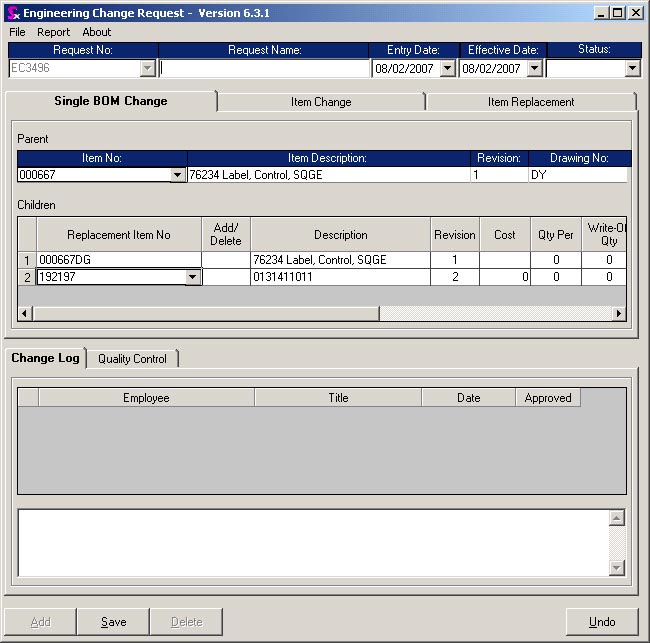
This form does not actually change the BOM. It is a management tool to audit the change. It also allows the user to examine the financial impact of a change. The engineering change report illustrates the available stock of an item that is about to be discontinued. Once the Engineering change is approved the product structure is manually changed.
After the form opens up, if you need to add a new request, click the Add button located on the bottom left of the form and type in the requester name in the Request Name box and from the Status combo box select the appropriate status. For example when you start a request, then the status of that request can be set to Active. If the request is put on hold then its status can be set to On Hold, or if it is complete then the status can be set to Closed.
Otherwise, select an engineering request number from the Request No combo to view an already existing request. If you want to delete an existing request, click the Delete button located on the bottom left portion of the form.
|

