|
To generate purchase orders for Mat Req items, check the Include check box for each item to be inserted onto a purchase order.
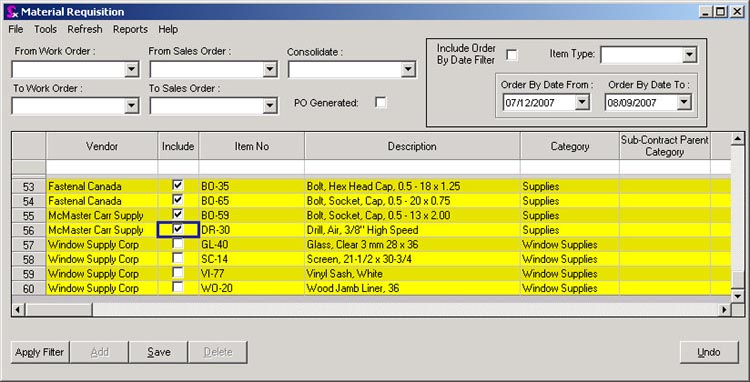
Open the Tools menu and select the Generate Purchase Order option. When the system has completed generating the purchase orders you will be prompted with the purchase order numbers.
NOTE: Selected items purchased from the same vendor will be consolidated onto one purchase order.
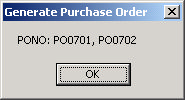
The newly generated purchase orders can now be viewed in the Purchase Order module, where the purchase orders can be printed and faxed (or emailed) to the appropriate vendor.
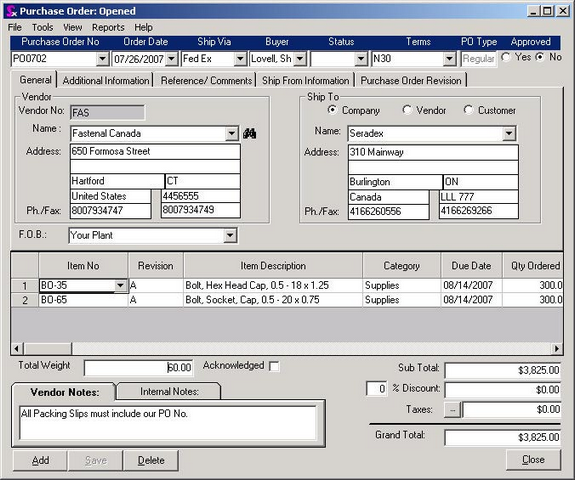
|

