|
Generating a new purchase order is not the only way to add mat req items to a PO. You also have the option of adding the items to an existing purchase order. To append to an existing purchase order, right click on the desired item and select Add To Existing PO. This will launch a form displaying a list of open purchase orders against the vendor displayed on the selected Mat Req detail.
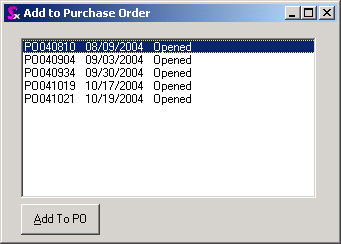
Select the purchase order you wish to add the item to and click the Add To PO button. The item will be removed from the Mat Req form and will be added to the selected purchase order.
|

