|
To view the cost summary for a selected job, click on Financial Summary. Now open the Tools menu and select Create Summary to see the real time cost summary of the quote.
The Financial Summary tab tracks the original, change order and total costs. The tracked costs of each are broken down by Original Estimate, Original WO and Original Actual
Original Estimate: Costs estimated at the quote stage.
Original Work Order: Costs from the work order that may be different from estimate due to changes requested by customer or changes made by engineering.
Original Actual: Actual costs for the job. These come from four sources: data collection records (labor records), items purchased specifically for the job, items transferred from inventory to a job and other payables such as freight that are assigned to a job.
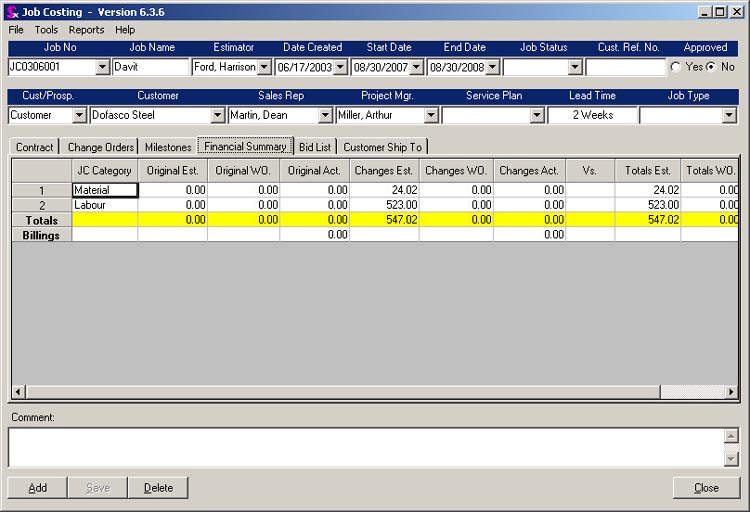
With this information, the user can fine-tune their quoting process as real costs are compared to estimated and engineered.
By opening the Tools menu and selecting the View Sheet option, the user will open a screen that shows a detailed breakdown for each Job Cost Category. Please note that if you are unable to find a material or labor detail that has been entered in the structure, check to make sure that there is a job cost category attached to that item in the structure, found in Item Details in the quotation.
As data is updated in the system, it is automatically reflected here. For example, all DC (data collection) transactions relating to the Work Orders attached to a job are shown here. Any PO’s, Vendor Invoices, Inventory Transactions are also displayed here.
Since the data is displayed in a simple Excel format, the users can set-up data comparisons for any scenario.
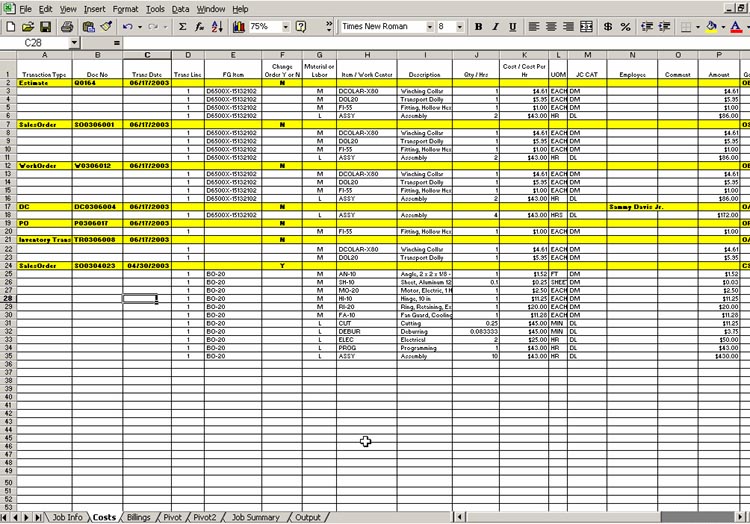
|

