|
Overview
The Address Cleanup form is accessed by clicking on the [Lookups] bar, followed by the [Addresses] icon and then the Address Cleanup tab.
This is a powerful utility and should only be used by the system administrator or by properly trained personnel.
Please Note: This is the ideal location to perform corrections on addresses from your A/R module.
Deleting Unused Addresses
To delete unused addresses from the system follow the procedure outlined below:
| 1) | Click on the radio button “Clean Unused” |
| 2) | After clicking on the State / Province button, individually select which unused State / Province to remove or double click in the list to select all records. |
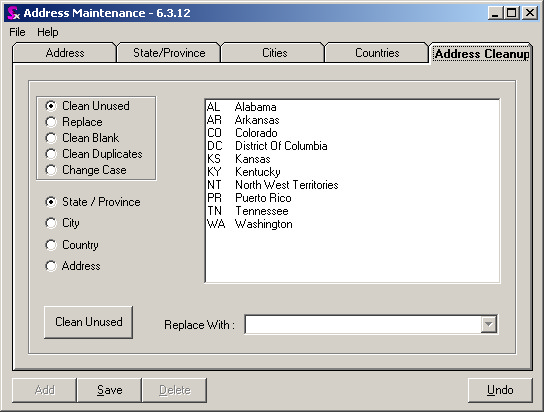
| 3) | Click on the Clean Unused command Button or the Delete key on the keyboard. Any State / Province that is not associated with an address will be deleted. |
Note: No record in use will be deleted.
Repeat for City, Country and Address as above
Replacing Incorrect Addresses
To replace address records which are incorrect or contain typing errors follow the procedure outlined below:
| 1. | Click on the radio button “Replace” |
| 2. | After clicking on the State / Province button, individually select which State / Province to be replaced |
| 3. | To replace, select a choice from the combo box “Replace With” |
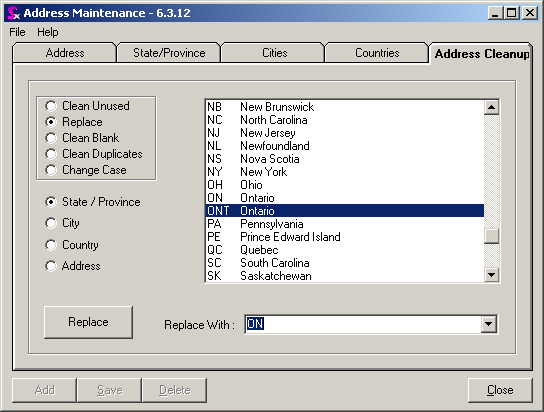
| 4. | Now click on the Replace command Button. If you agree to perform the operation you will receive the following message |
:
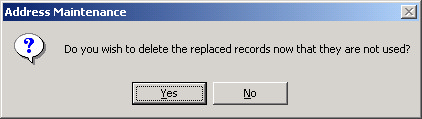
This will now replace ONT with ON in the database.
Repeat for all State / Prov and continue with City, Country and Address.
Removing Blank Address Records
To remove blank address records from the system follow the procedure outlined below:
| 1. | Click on the radio button “Clean Blank” |
| 2. | After clicking on the State / Province button, click on the blank record |
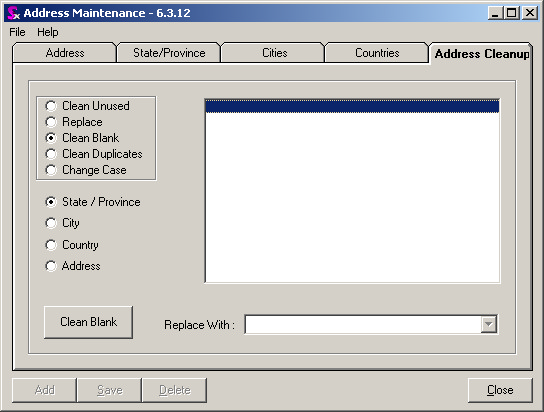
| 3. | Now click on the Clean Blank command Button. |
Repeat for City, Country and Address.
Removing Duplicate Address Records
To remove duplicate address records from the system follow the procedure outlined below:
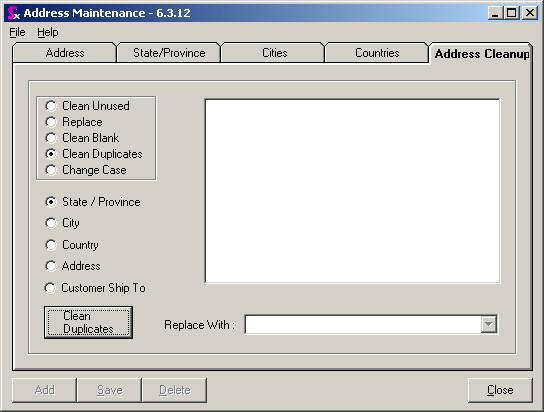
| 1. | Click on the radio button “Clean Duplicates” |
| 2. | Click the State / Province button. |
| 3. | Click on the Clean Duplicates command Button. |
Repeat for City, Country and Address.
|

