|
Go to the Address tab in Address Maintenance as shown below.
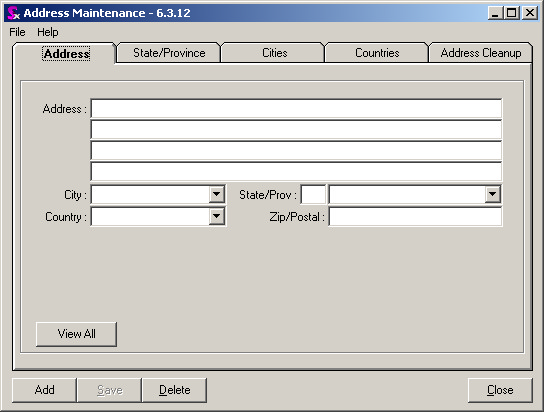
You can either click on an individual address or select the view all command button.
Select the Prospects radio button. You can edit any of the tables in the header including Prospects.
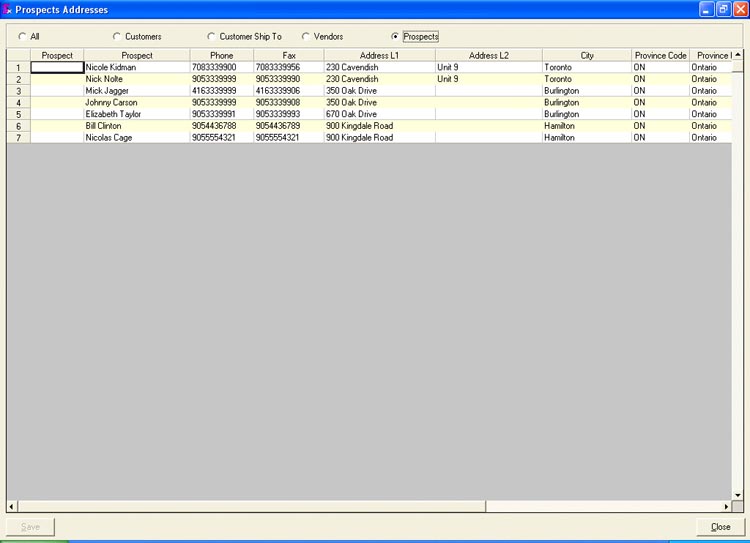
You can edit any record here. You can sort any column by clicking on the column header. In the example shown below, the addresses have been sorted by City.
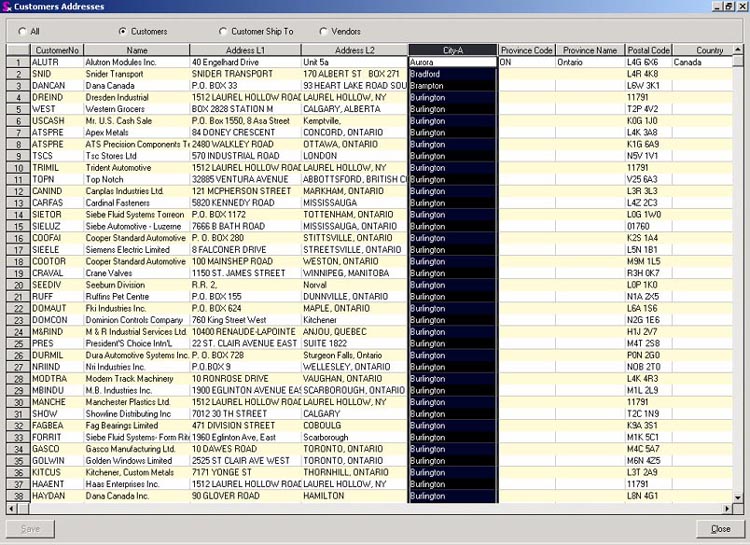
You can select replace the current city with another city in the database or add a new city.
Repeat for Vendors and Customer Ship To.
|

