|
Sales Rep Groups can be created for the purpose of reporting on the achievements of a group of one or more sales reps. Once a sales rep group has been created it can be assigned to a sales rep via the Sales Rep Setup form.
To create a new sales rep group, expand the Sales Orders section of the OrderStream profile bar and click on the Sales Rep Groups option. If you do not have any existing sales rep groups the form will appear as shown in the image below.
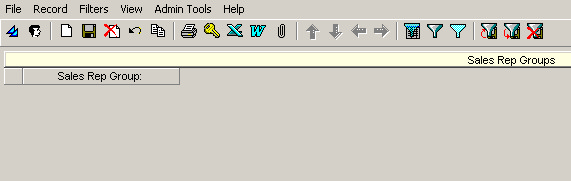
Go to the Record menu and select Add or click the icon which looks like a piece of paper located under the "d" of the Record menu. The form will change to appear as shown in the image below.
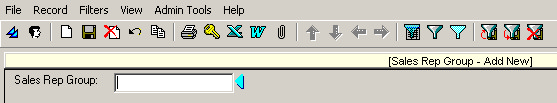
Enter a sales rep group name into the text field. When you are finished go to the Record menu and select Save or click the icon which looks like a floppy disk. Repeat this process to add another sales rep group or click the yellow bar indicated by the arrow in the image below to return to the main form.
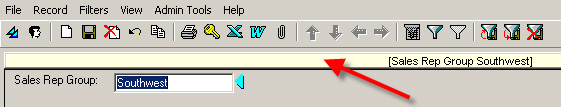
The main form will display a list of the exiting sales rep groups.
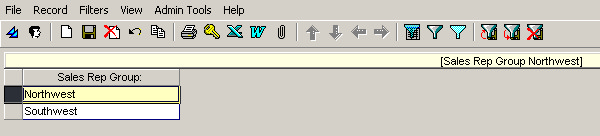
|

