|
Prerequisites
The vendor price list must be activated. If you have not yet purchased a license for Advanced Purchasing, please contact your project manager or a Seradex Sales Representative.
Functionality Overview
There is no one way in which to setup the Vendor Price list. The Input Sheet contains values received from Seradex which the user can use to calculate the purchase price(s) of buy items.
Once the correct price has been determined for an item, insert the necessary data into the Output Sheet; the values contained in the Output sheet are returned to the purchase order in OrderStream. How the correct purchase prices and/ or discounts are calculated can vary depending on the requirements of your business or the requirements of the applicable vendor(s). The user has the flexibility to calculate the data required by the Output sheet in any way he or she chooses; the only requirement is that the data be present in the Output Sheet.
Input Worksheet
The Input sheet contains the following data received from OrderStream. Use this data to calculate an item’s purchase price.
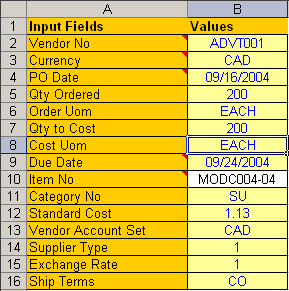
Vendor No: The vendor number of the vendor selected on the purchase order in OrderStream
Currency: The currency code assigned to the selected vendor.
PO Date: The date the purchase order was created.
Qty Ordered: The value contained in the Qty Ordered field on the purchase order line.
Order UOM: The unit of measure the Qty Ordered value is expressed in.
Qty to Cost: The quantity ordered expressed in the cost unit of measure.
Cost UOM: The unit of measure the quantity to cost is expressed in.
Due Date: The due date of the purchase order line item.
Item No: The part number of the item on the purchase order line.
Category No: The category the item being purchased is assigned to.
Standard Cost: The standard cost of the item being purchased.
Vendor Account Set: The account set of the vendor selected on the purchase order.
Supplier Type: A value that is assigned to the selected vendor in Vendor Maintenance. This value can be used to assign a “type” to a vendor to organize vendors by an additional criterion
Exchange Rate: The exchange rate between your home currency and the vendor’s currency.
Ship Terms: The shipping terms selected on the purchase order header.
Output Worksheet
The Output Sheet will send the contained values to the purchase order in OrderStream. The fields contained within the Output Sheet are displayed below.
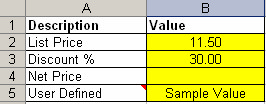
List Price: The calculated list price of the item. This value will populate the Unit Cost field on the purchase order line.
Discount %: The discount percentage to be applied to the List Price of the item. This value will populate the Unit Discount % on the purchase order line. The discount amount and the net purchase price will be calculated on the purchase order.
Net Price: This field is not required as the purchase order module will calculate the Net Price automatically.
User Defined: This field can return any required value to the UserDefined field on the purchase order line.
Price Calculation Sheet
The Price Calculation sheet is an optional work sheet which can be used to breakdown and calculate pricing information.
Vendors Sheet
The Vendors sheet is an optional sheet that can be used in the situation where a vendor applies a blanket discount on all items, or any other situation where the sheet could prove useful.
Price List Sheet
The Price List sheet is an optional sheet which can be used to calculate the List Prices of items. A sample of how price breaks can be setup is present in the Price List sheet of the version of VendorPricelist.xls you received with your version of OrderStream.
|

