|
If you right click on a report you will see the following options.
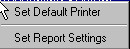
If you click on default printer you will get a list of the printers installed on the local PC and you can select the printer to send the report to if it is different from the default printer.
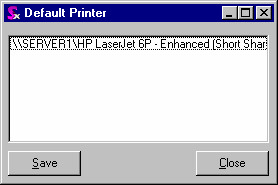
If you click on Set Report Settings you get the following screen:
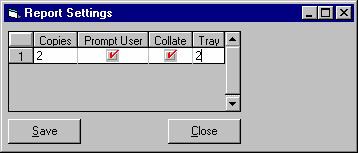
You can enter the number of copies if you desire to have more than one printed. You can also elect not to prompt the user, collate the report or decide to send the report to a specific tray if you are not using the default printer tray.
|

