|
Once you click on a report a Report, the Dialog Screen displays.
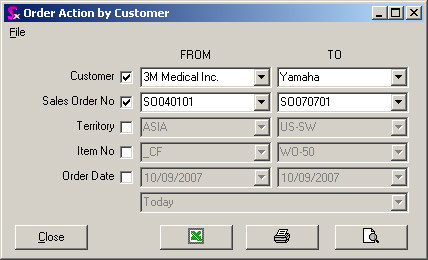
This allows you to select ranges appropriate for that report i.e. by Date, by Customer etc.
Click the button featuring the Excel icon to export the report directly to Excel. Click the button with the printer icon to print the report without previewing it. The third button is the preview button; clicking this button will launch a preview of the report as seen in the image below.
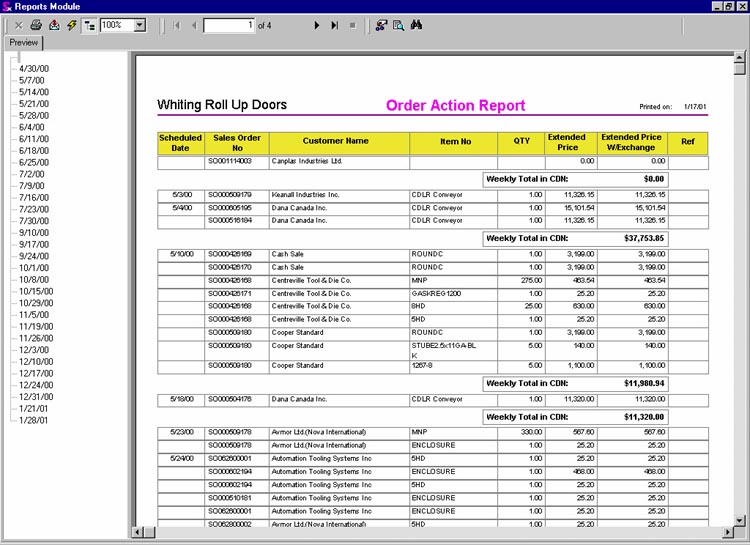

You can export any report to Excel, PDF, Word or HTML
Search Tools allow you to search for specific text or records.
|

