|
Search results can be sorted within the search results grid using two methods:
1) Clicking on a column heading in the search results grid
Click once on any column heading (orange in colour) to sort the data within the search results grid ascending by that column. Click on the same column heading a second time to sort the data descending by that column. The sorting method currently applied and the column is applied to is indicated by an arrow displayed on the right side of the column. The following image provides an example:
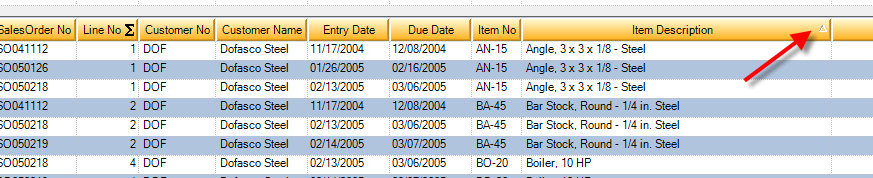
An upward pointing arrow indicates an ascending sort while a downward pointing arrow indicates a descending sort.
2) Right clicking in the search results grid
You are also able to sort by right clicking within any field on the search results grid.
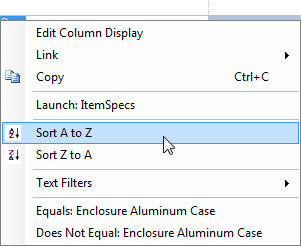
To sort ascending select Sort A to Z; to sort descending select Sort Z to A.
|

