|
Inventory locations must be setup for each Sub Contract Service vendor. The Location Code must be the Vendor Number of the vendor providing the service.
To setup a new Location, go to Lookups and select Locations to open the following form:
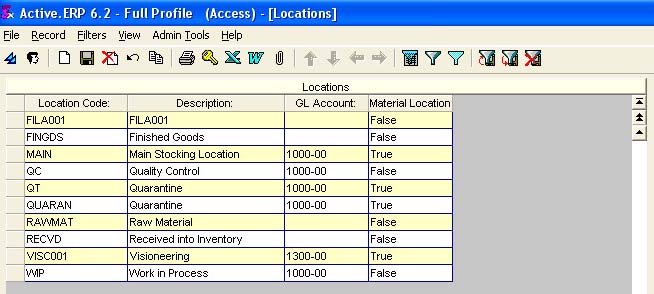
Go to Record and select Add. The following window will be displayed:
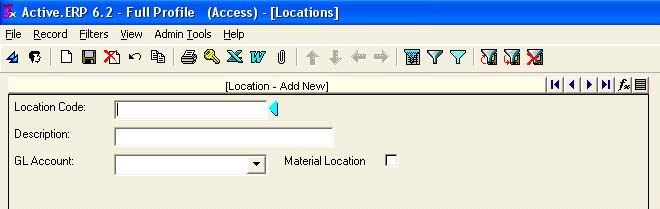
In the Location Code field enter the vendor number of vendor providing the service.
The Description can be anything, for example, the name of the vendor.
Optional: To set the GL Account, click the drop down arrow to display a list of GL Accounts currently in the system and select the correct account. If you do not want to specify a GL Account the field can be left blank.
Now that the Location is setup, go to the Item Editor and open the Item Master of a Sub Contract Service item that is purchased from the Vendor Location that was just created. Set the item Location to the Vendor Location. Should an alternate vendor be required change the Location (new Vendor code) on the Mat Req detail line.
|

