|
All payments must be processed via the creation of a deposit first. During the creation of a deposit, payment records are automatically created for you.
You can either access the payments screen from the deposit screen by double clicking on the blue deposit number or by choosing the “Accounts Receivable” menu and selecting the “Receive Payments” option.
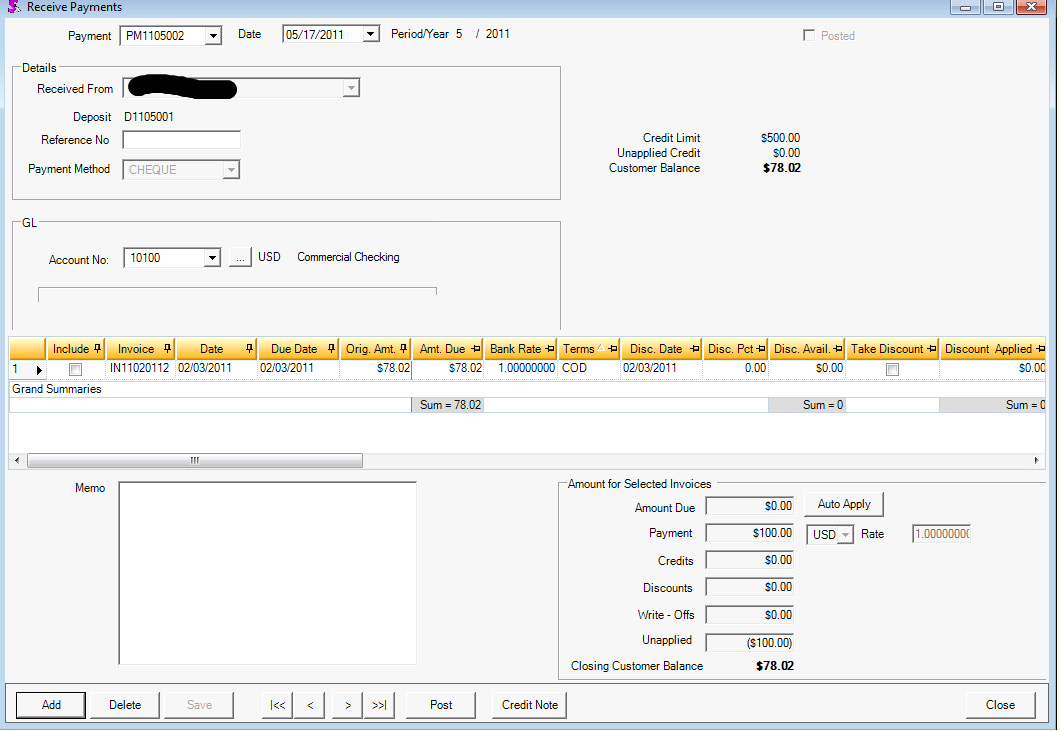 Receive Payments Screen
The receive payments screen allows you to quickly see a customers credit limit, open unapplied credits and their balance.
All open invoices are shown in the body of the screen.
|

