|
Advanced search provides functionality which allows you to open multiple modules from one search window. You can also open websites in your default web browser or initiate the composition of a new email from search.
Opening Seradex OrderStream modules from Advanced Search
In Search, OrderStream modules can be associated with individual column on the search results grid. An obvious example would be to associate the Sales Order module to the sales order number column in sales order search. However, you can also access the CRM module via the Customer Name column, the Item Editor module via the Item Number and Item Description columns all from sales order search. This ability is common throughout all standard searches included with Advanced Search and it is possible to incorporate this functionality into custom searches created by your company as well.
NOTE: Only one module can be opened at a time from a single instance of search.
Typically transaction numbers returned by a search are able to be opened in the transaction's native module by either double clicking the transaction number or by right clicking on the transaction number and selecting the Launch: [module name] option.
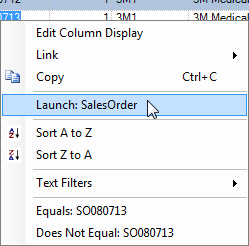
For example, right clicking on a Sales Order number will result in Launch: SalesOrder being available for selection from the right click menu. If it is not obvious that a module can be opened for a search column, you can right click on a field in the column and see the Launch option is present. If it is, the module name displayed for the Launch option can be opened by double clicking a field within that column or by selecting the option from the right click menu.
Opening Websites from Advanced Search
If a website url is present within a search field, the website can be opened in your computer's default internet browser by double clicking the website url, or by right clicking on it and selecting the Visit option from the right click menu. The Visit option is only available when a website url is present within the search field right clicked on.
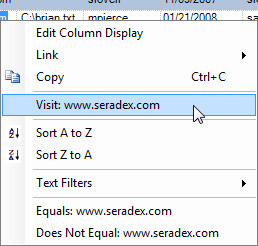
Initiating Emails from Advanced Search
If an email address is present within a search field, double clicking the email address will open the message composition window of your computer's default email client with the To address set to the email address double clicked on. Alternately you can right click on the email address and select the Email option.
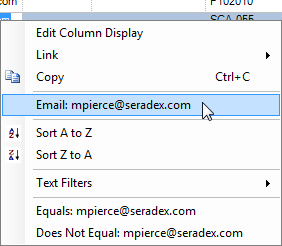
|

