|
Export Search Results to Excel
The data returned by a search within the search results grid can be exported to Microsoft Excel. Excel offers many options which allow you to manipulate the data for presentation and evaluation purposes. To export search data to excel, either select the Export to Excel option from the Tools menu, or click the Excel icon located near the top left hand corner of the search window.
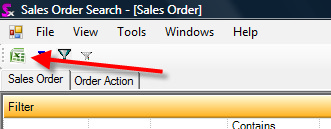
The search data will be inserted into an Exel file named Temp.xls and the file will be opened automatically in Excel. The file will also be saved to your computer's hard drive; the default location the file will be saved in is your documents directory (i.e. C:\Users\slovell\Documents).
Mail Merge
If the ability to generate mail merge documents has been setup for a search, an option named Mail Merge is visible within the search Tools menu.
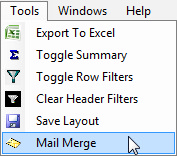
In addition, an additional icon is available within the search Tool bar.
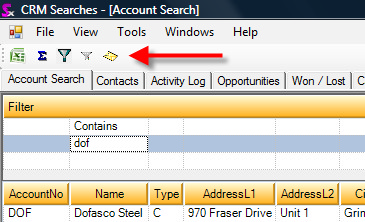
Selecting the menu option or clicking the icon will open a window which lists the mail merge documents which are available to be generated for the search you are currently working in.
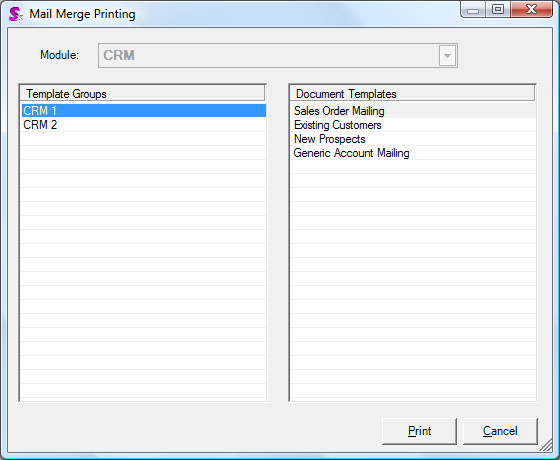
Mail merge documents are organized into groups. Select the appropriate group in the left side of the Mail Merge Printing window to display the mail merge documents within each group on the right side of the window. Click the document you wish to generate then click the PRINT button. The mail merge document will open in Microsoft Word with the merge fields populated with data from search.
|

