|
While OrderStream features an assortment of standard searches, it is possible to create customized searches tailored to the needs of specific departments or individuals within your company. New searches are setup via the Search Setup form which is accessed by expanding the Utilities section of the OrderStream profile bar and selecting Search Setup. The search setup screen appears as displayed in the following image:
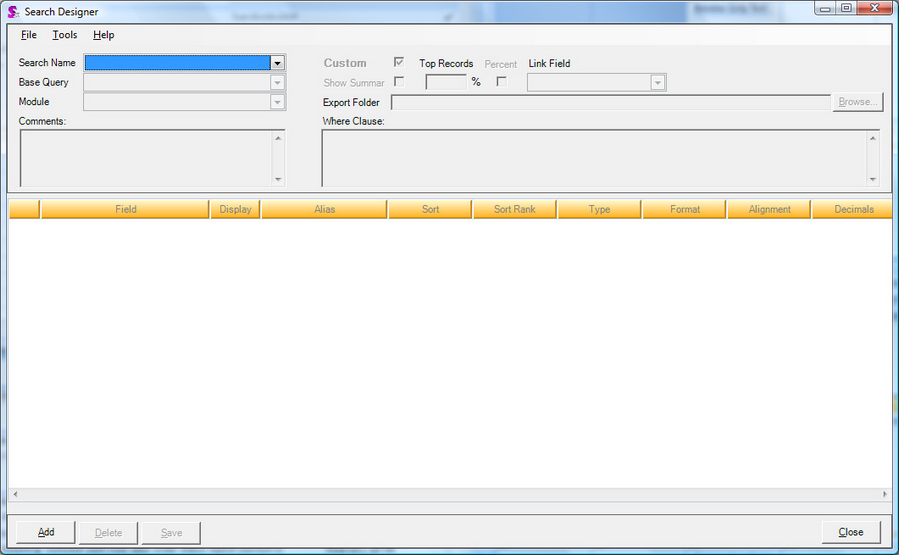
All OrderStream searches are available for selection from the Search Name drop down menu. Standard system searches should not be modified; new searches should be created instead.
To begin the creation of a new search click the ADD button and enter a name for the search into the Search Name field. The steps which follow depend on whether the new search is a simplified version of an existing search (the same fields are going to be returned by the search, but certain fields will be excluded), or if the search will return additional fields not included within a existing search.
Creating Simplified Searches
To create a simplified search you can use a standard Base Query. A base query is the engine which powers a search; it contains all of the fields which will be returned by a search. One base query can be used by multiple searches. The following example outlines how to create a custom sales order search.
If you are creating a search which reports on Sales Order data you can select the Sales Order base query from the Base Query drop down menu. The fields returned by the base query will be loaded into the screen. Assign the search to the Sales Order module by select SalesOrder from the Module drop down menu.
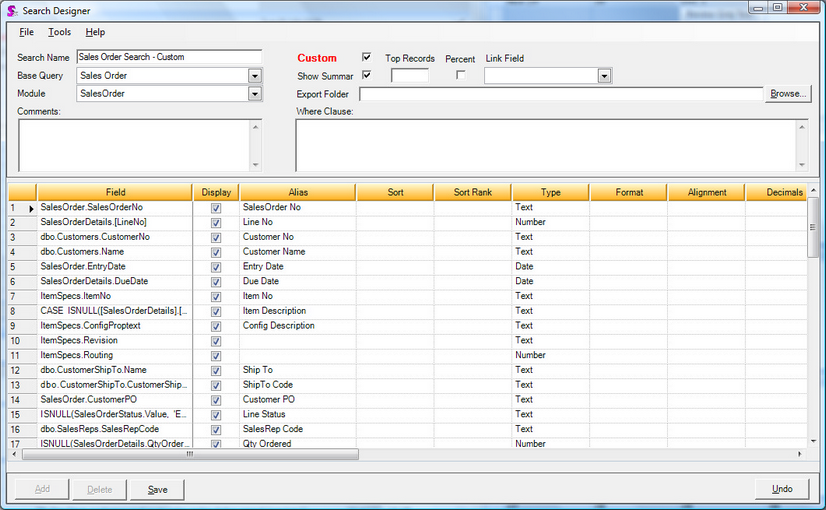
To exclude fields from the new search uncheck the Display checkbox. When you are finished click the SAVE button to save the new search. The step is to assign modules to search fields to allow you to open the assigned module from the search results grid. This is explained in the Assigning Modules to Search Fields section of this topic.
Creating Searches with Additional Fields
To create a new search containing fields not included within an existing base query, a new base query must be created prior to creating the search. Once the base query is created the search setup is the same as creating a simplified search.
Additional Setup Options
You can manipulate the execution of the search by adding sorting criteria, a default WHERE clause, field formatting and alignment, specifying the number of decimal places for numeric fields and more by making use of the features available for search search field.
|

