|
The Configurator allows you to setup multiple levels of bill of materials. Any parent item referenced on the BOM Worksheet will bring in all its child items when the configurator line item is processed.
The configurator can also be setup to create multi level bill of materials using the BOM worksheet. This facilitates using rules to add children with parametric or dimensional properties. An example is shown below:
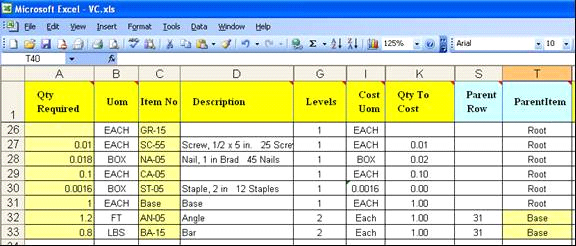
In this case a parent item “Base” is composed of two children – AN-05 and BA-15.
NOTE: Ensure that the Parent Item (in this case “Base”) is flagged as a Make and Assembly on the Item Master.
The required setup uses data in columns G, S and T on the BOM Worksheet.
Column G – Levels: When creating Multi Level items the BOM Level must be identified. Level 1 is a parent item. Level 2 is a child on level 2. Level 3 is a child on level 3.
Column S – Parent Row: Refers to the worksheet row of the parent item. In this example, Row 31.
Column T - Parent Item: Is either Root for a level 1 item or refers to the actual Item No of the parent item.
After processing with the configurator the Parent Item Base is added to the bill of material with the two children:
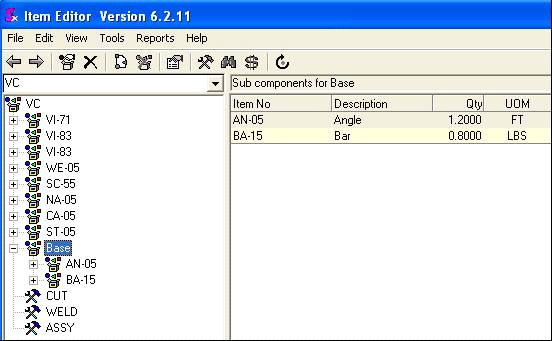
In this case the Angle is 1.2 FT but also 1 EACH. This can often be used to convey useful information to production personnel..
|

