|
Adding New Ship To Addresses
To add a new ship-to address following the steps listed below.
| 1. | Select the Sales Order that requires an alternate ship-to address by choosing it from the drop down menu in the field labeled Sales Order No in the top left of the form |
| 2. | Click on the envelope button location to the right of the first line of the Ship To address located in the main body section |
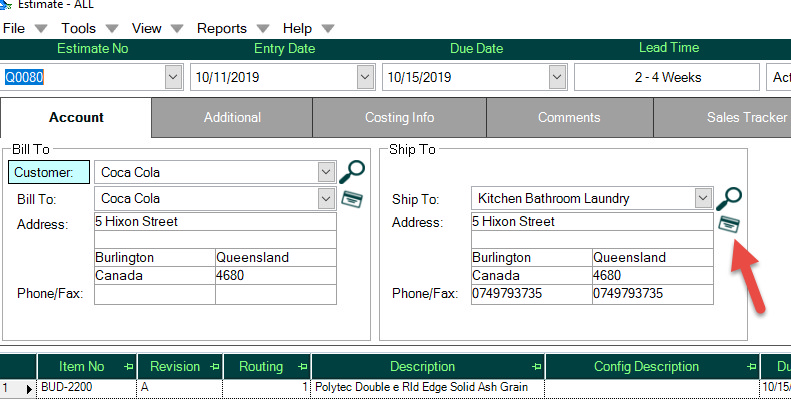
| 3. | Click on the ADD button located in the bottom left of the dialog box that just appeared |
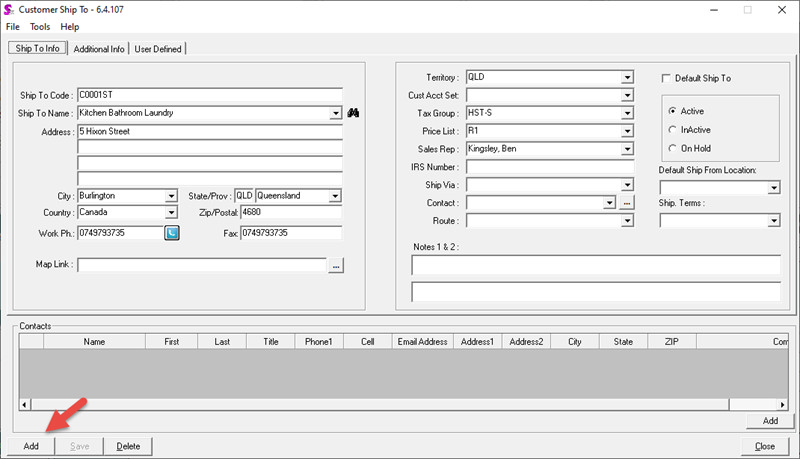
| 4. | Complete the dialog box that appears with the ship-to address required |
| 5. | Click on the SAVE button in the bottom left of the dialog box |
| 6. | Click on the CLOSE button in the bottom left of the dialog box |
The new address that was just added will be permanently retained within the database. Next time that a estimate is placed into the system for that customer, the user will have the option of selecting this address from the drop down menu of the Name field located in the Ship To portion of the main body section.
To edit these records, click on the button again and make the needed changes, then SAVE.
|

