|
Prerequisites:
The Tooling module must be activated. If you require this functionality please contact your project manager or a Seradex Sales Representative.
Module Overview:
The OrderStream Tooling module allows for tools and dies used in work cells to have their attributes (vendor, location, work cells, etc) defined in the system for easy access by all authorized users and to be assigned to an item's labour routing, either via the Item Editor or, in the case of a configured item, the configured product line's excel workbook.
To access the Tooling module expand the Inventory section of the OrderStream profile bar and select the Tooling option located near the bottom of the Inventory section. You may have to scroll down to see the Tooling option. The Tooling module appears as shown in the image below when first opened.
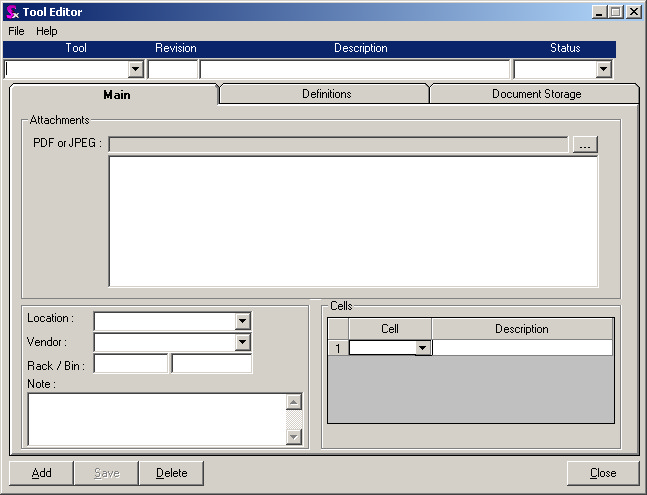
|

