|
Material Transfers to Dedicated Service Vendor Locations
The following options are available:
| 1) | If there is enough on hand at the Vendor nothing select the Evaporate flag, but leave the Transfer flag unchecked. |
| 2) | Transfer Raw Materials to Sub Contract vendor. |
Evaporation alone will suit companies who stock raw material at the service vendor location and will draw from this inventory as demand requires. If there is insufficient inventory in the vendor location, the quantity outstanding will be evaporated from the item’s default inventory location.
Transfer will move the raw material out of RAWMAT (or whichever its default location is) and place it into the Vendor Location assigned to the Sub Contract material line. Materials transferred will be allocated to the sub contract document. Transfer allows companies to track how much inventory they have located at a vendor. Inventory contained in a Vendor Location will be evaporated once the service has been completed and the Sub Contract Parent has been received and processed. When the Transfer button is checked, the Evaporate check box must also be checked.
Click on the Transfer check box and fill in the Qty To Transfer. The system will set up a default transfer to the Sub Contract Vendor.
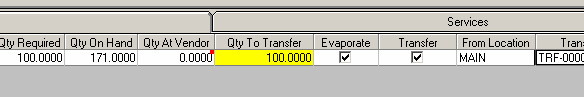
Now click on Tools and then Process to see the form shown below. After you click on Proceed, the system will create an Inventory Transfer and place the transfer number in the Materials line item.
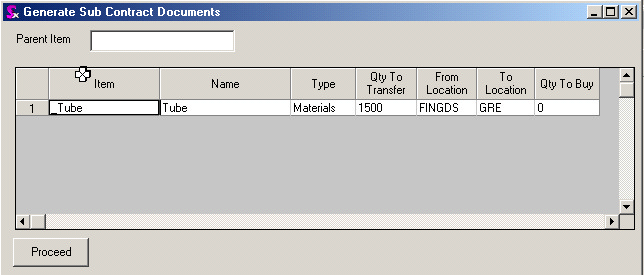
Transfers from subcontracting documents must be manually approved by opening the transfer and approving it. The transfer is accessible from the sub contract document by double clicking the transfer number featured on the related material line.
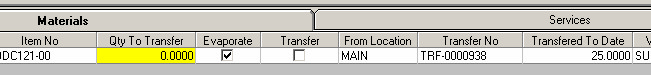
Go to the Inventory Transfer form, open the transfer and click on Report then Packing Slip to create the document shown in the following image,
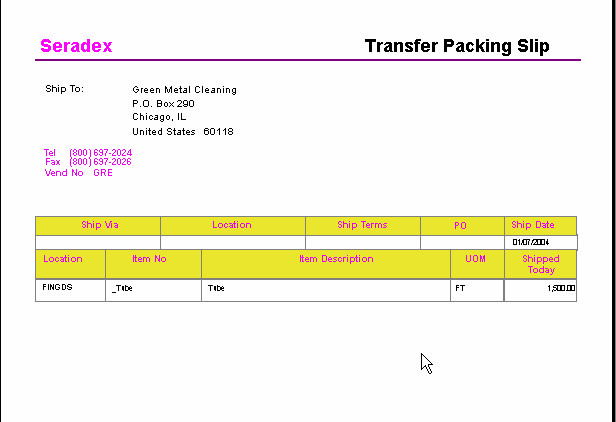
To complete the Transfer, click on Tools then Approve Batch. The _Tube will be transferred to Green Metal.
Backflushing Sub Contact Raw Materials
If you deem it unnecessary to manage sub contract child materials at the service vendor location and you wish to simplify the sub contracting process by consuming the sub contract child materials directly from the item's default inventory location (as specified in the item master), you can do so by simply leaving the Vendor Location field on the Sub Contracting module's Materials tab blank.
Note that the Vendor Location field will be left blank in the case where a vendor location has not been created where the location code is not equal to the sub contract service vendor's vendor number. Thus, if you do not intend to use inventory transfers with sub contracting, do not create sub contract vendor locations. This will prevent the system from associating a vendor to a location, ensuring the Vendor Location field will not be automatically selected when creating sub contract documents.
|

