|
This form is launched from the OrderStream profile bar by clicking on the Inventory tab. and then Inventory on Hand.
This form allows the user quick access to on hand inventory levels by location. Enter a value into any of the column filter fields (white fields) to filter or search for inventory matching the specified criteria then either click on the Apply Filter button or press the Enter key. The system is able to return results based on partial matches. The quantities on hand will be displayed. If you desire further details like Owner (Source of Inventory), Lot/Serial No’s or Rack and Bin Locations just select the desired check boxes and re-apply the filter.
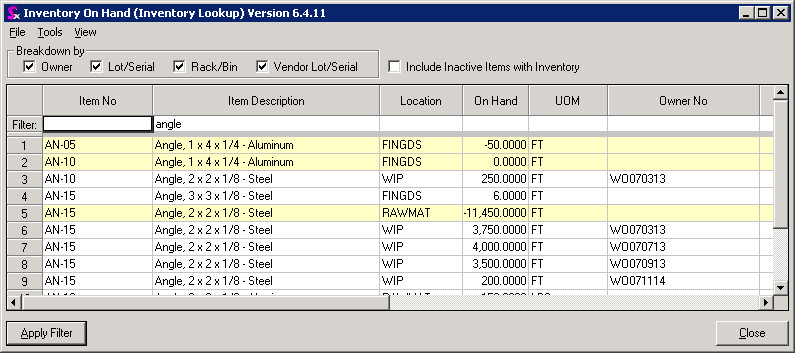
Inventory On Hand features colour coding which alerts the user to the following conditions:
| 1. | Inventory less than or equal to 0 |
| 2. | Inventory for inactive items |
| 3. | Inventory for non tracked items |
A legend detailing the colour coding logic can be displayed by selecting the Legend option within the View menu.
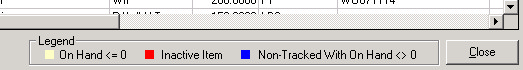
|

