|
SMTP Server Setup
The first step is to specify your SMTP host name. To do this,
1) Open your ActiveM database in SQL Management Studio and locate the CompanySetup table.
2) Right click on the table and select Open Table.
3) Scroll to the right until you see the SMTPHostName field.
4) Enter the name of your SMTP server into this field.
E-Mail Sender and Recipient Setup
In order for your event alerts to be distributed via e-mail, the e-mail accounts of the sender and the alert recipients must be set up.
1) Open the Event Alert module,
2) Select the Event Alert you wish to setup from the Event Alert combo
3) Click the ellipses button located beside the Email Sender combo.
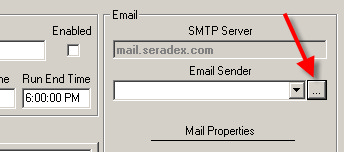 Location of the e-mail setup ellipses button
4) The form shown in the image below will open.
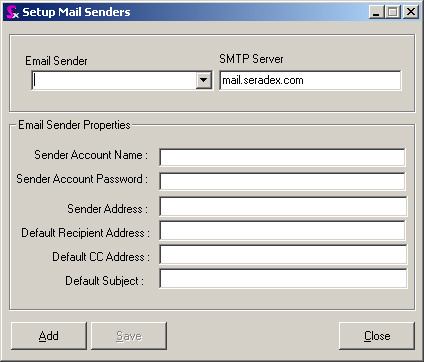 The e-mail setup form shown immediately after opening
5) Click the ADD button to being adding a new e-mail setup.
6) Enter the name of the user which corresponds to the e-mail account you wish the alerts to be e-mailed by into the Sender Account Name field. The password for this account must be entered into the Sender Account Password field and the e-mail address is entered into the Send Address field.
7) Enter the e-mail address of the primary recipient of the alert into the Default Recipient field. You can only enter one default recipient e-mail address.
8) Next enter the e-mail address(es) of the individuals you wish to be carbon copied on the alert into the Default CC Address field. You can specify multiple CC e-mail addresses; simply separate the e-mail addresses with a semi colon.
9) Finally enter subject for the alert into the Default Subject field. The value in this field will appear as the subject of the event alert e-mail.
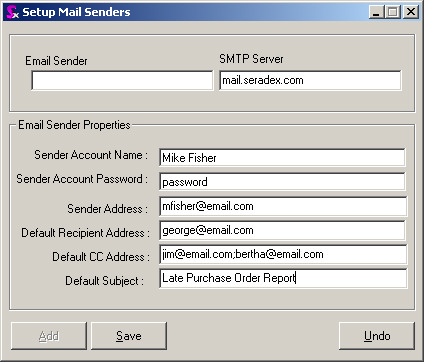 Sample event alert e-mail setup
10) Click the SAVE button to save your changes. The new e-mail setup will now be available for selection in the Email Sender combo.
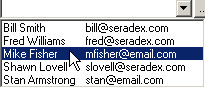 E-mail sender combo |

