|
The OrderStream database cleanup utilities are designed to remove unnecessary database temporary tables and unused item specs from the ActiveM database to reduce the overall size of the database. Unused item specs are item specs that are not associated with any transaction.
Important:
| 1. | The database cleanup utilities should be run only by the OrderStream administrator. It is recommended that the OrderStream Admin Tools menu be password protected. |
| 2. | Make sure all other OrderStream users are logged out of OrderStream. Only the user running the data cleanup may be logged into OrderStream. |
Procedure:
1. The OrderStream database cleanup utilities are accessed by selecting Setup Auto Updater from the Admin Tools menu.
2. Then go to the Tools menu on the Seradex Administration form and select Database Cleanup.
3. The following prompt notifying you to make sure other users are logged out of OrderStream prior to running the data cleanup is immediately displayed.
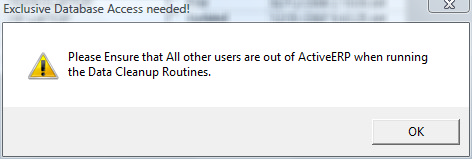 Warning received prior to launch of Database Cleanup form
4. Click OK to proceed to the database cleanup utility form.
5. To remove unused item specs click Item Specs then click the Clean button.
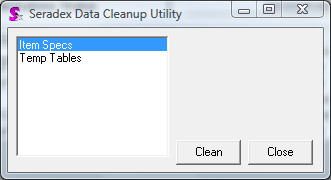 Database Cleanup form set to remove unused item specs
You will be prompted when the cleanup has been completed. Depending on the amount of data in your database this process can take a considerable amount of time. It is generally recommended that this cleanup be performed after hours to eliminate user down time.
To clean unnecessary temporary tables, click Temp Tables then click the Clean button. This process is typically faster than the item spec cleanup; it is a good practise to run the temp table prior to running the item spec clean up; once the temp table clean up is finished, you can begin the item spec cleanup then leave the system unattended until it finishes.
|

