|
Categories provide an architectural foundation for organizing and grouping similar items. Categories control GL transactions for sales, cost of goods sold, purchasing and inventory transactions. Multiple categories can point to the same GL Account. Every Item in the Item Master is assigned to a category so it is critical that the proper architecture of categories matches with the accounting architecture.
Categories are also important for reporting purposes – inventory, purchasing and sales reports can all be analyzed by category. These reports will help you manage inventory and sales. Categories are can also used by the product configurator to display a group of items associated with a property.
Every buy, sell and make item must have a category. You should think of a category as a bucket of like items of similar characteristics or similar commodities, vendors, customers or as a group of item on a bill of material.
Examples of Categories can be:
This form is launched from the OrderStream profile bar by clicking on the Inventory tab. and then Category and looks as shown below.
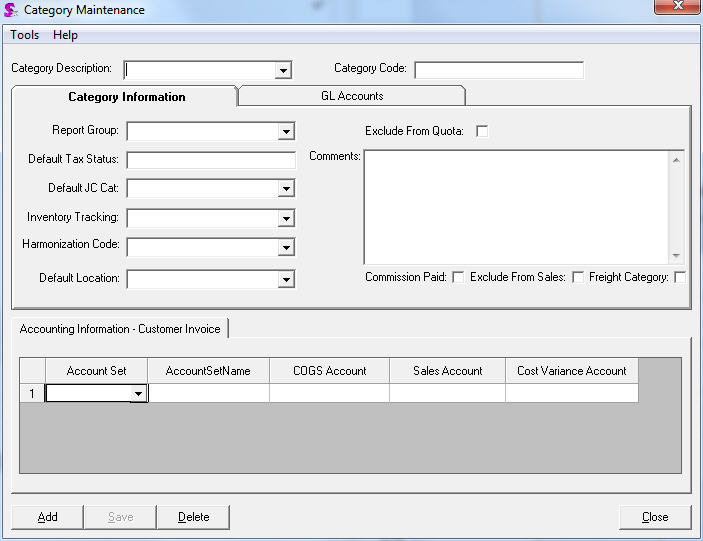 Category Maintenance form
|

